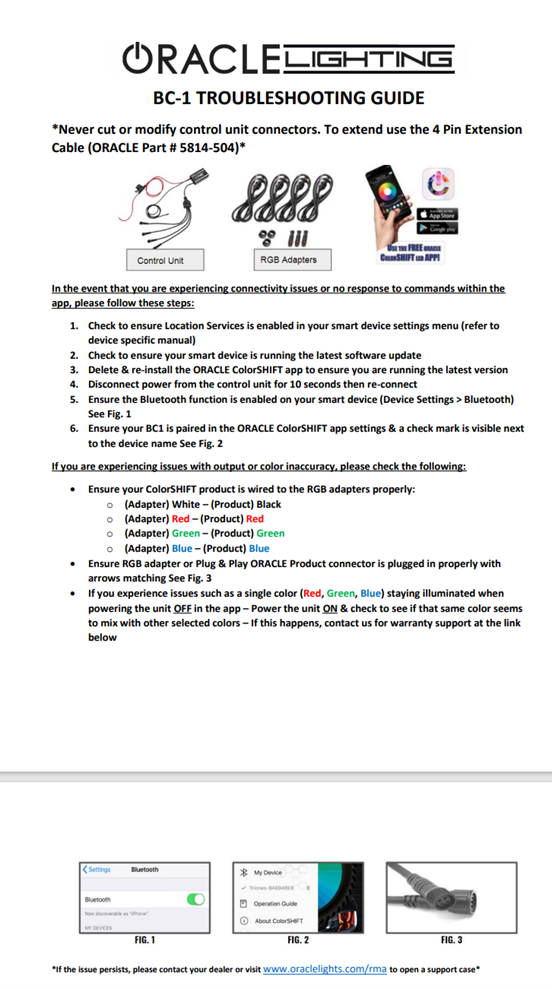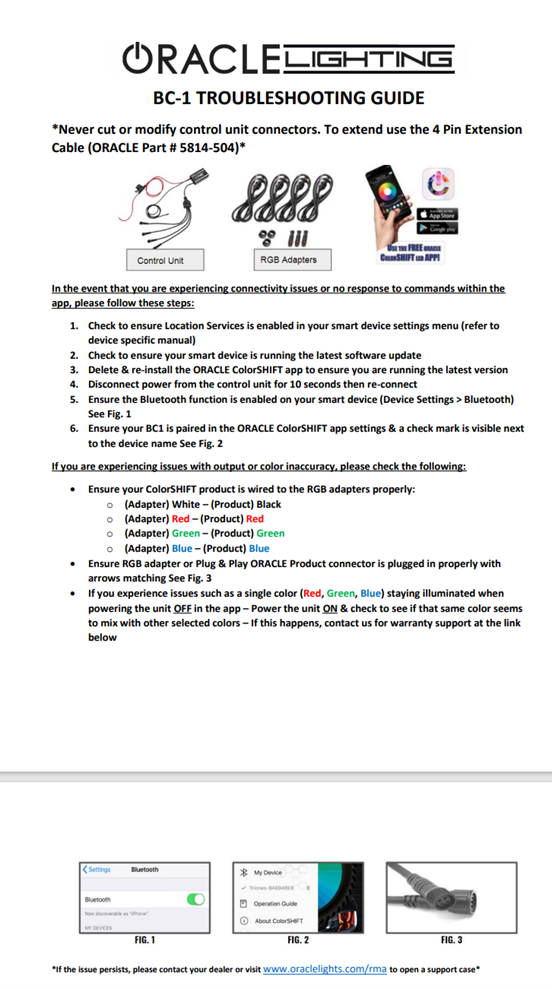- 01 Nov 2023
- 2 Minutes to read
- Contributors

- Print
- DarkLight
LED Controllers
- Updated on 01 Nov 2023
- 2 Minutes to read
- Contributors

- Print
- DarkLight
Length of Warranty:
Your product is covered by a 1-Year Warranty,
Important Product Information:
As of September 14, 2021, we've made an important update to our BC1 controllers. Now, when you connect the BC1 to a power source, it will default to white light. This means that every time you start your vehicle, your connected lights will begin in white mode.
If you're a new customer, you can look forward to this feature. It's a convenient way to have your lights start in white when you turn your key.
For our existing customers, if you've already installed your BC1, we didn't mention this new feature when you purchased it. However, you can check if your BC1 defaults to white by testing it with a battery.
Controlling Multiple BC1s:
You can now control up to 5-6 BC1 controllers simultaneously using the Happy Lighting app. This simplifies the management of your lighting setup.
Connector Compatibility:
Please note that the cables on the 5769 & 5846 models have different pinning compared to the BC1 plugs. If you're plugging these connectors in directly, you may need to rotate one of the plugs by 180 degrees and then insert it. This applies to older inventory.

Wiring Information:
For the ColorSHIFT 2.0 1706-504 Controller Wiring, you'll need to make the following connections:
Input DC (+): Connect to 12v constant power.
Input DC (-): Connect to chassis ground.
R: Connect to the halo red wire.
G: Connect to the halo green wire.
B: Connect to the halo blue wire.
Output V(+): Connect to the halo black wire.
Additional wiring may be required, as the Colorshift 2.0 controller should be mounted inside the vehicle cabin to avoid weather and heat damage. You can find suitable wiring kits on our website.
To install the BC1 1720-504, simply disconnect your halo wires from the current controller connector and connect them directly to the supplied connectors that come with the BC1 in the box.

Troubleshooting:
If you encounter an issue where the ColorSHIFT controller isn't turning OFF or changing colors, it's often caused by wires grounding out. Please check all wiring and connections between your ORACLE Lighting product and the controller.
For key fob issues with Single Chanel 1701 & Dual Chanel 1704 & 1713 RGB Multifunction, try replacing the batteries. If this doesn't resolve the problem, we can initiate an RMA for the items to be sent back for testing. Please make sure to return both the key fob and the brain for thorough testing.
If you have questions or need troubleshooting guidance for 1612-504 Simple Controller Wiring, ensure you've removed the small 4-pin connector on the end of the output cable to expose the 4 wires (Black, Red, Green, & Blue) for connecting to your halos, LED strip, etc.
2.0 Controller Troubleshooting:
If your lights aren't responding when you press the R, G, or B Buttons with 1706-504 2.0 Controller, don't worry; these buttons aren't for color selection. To choose a different color, use the "Mode +" and "Mode –" buttons. You can also create custom colors by using these buttons in combination with numbered keys.
BC1 Controller Troubleshooting:
For Android users with versions 9 and up, please make sure to enable GPS location in the settings for Bluetooth to function correctly. If it's not set up automatically, enable GPS location to resolve the issue.
If the Oracle ColorShift app isn't working for you, consider trying HAPPY LIGHTING as an alternative.
Tech Tips: https://www.instagram.com/tv/B1HPuf7nlkL/